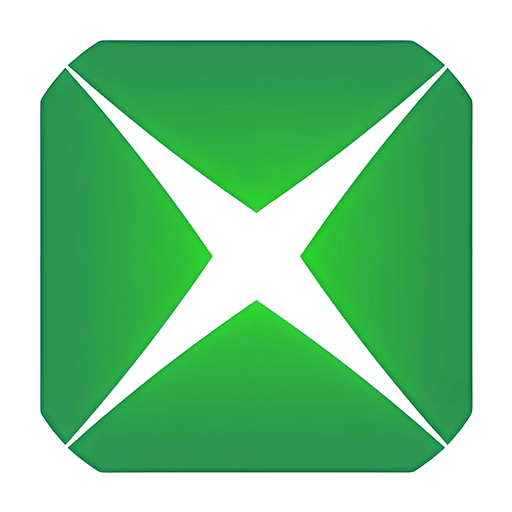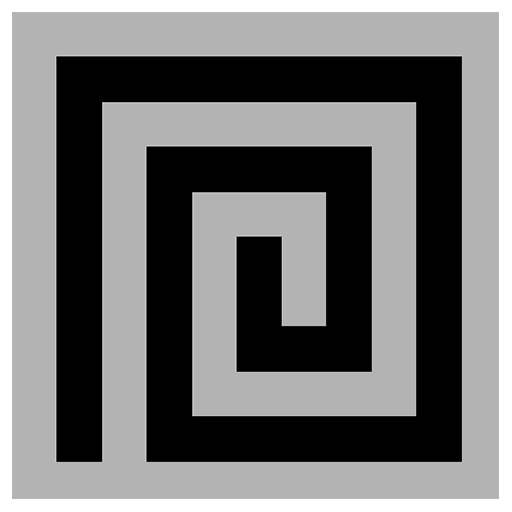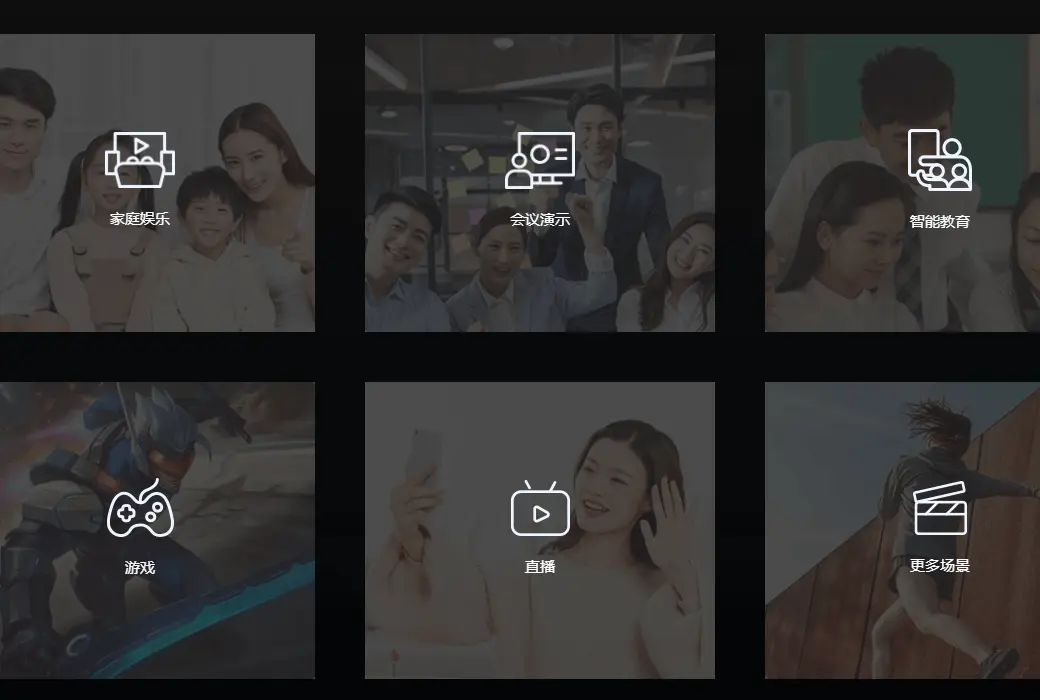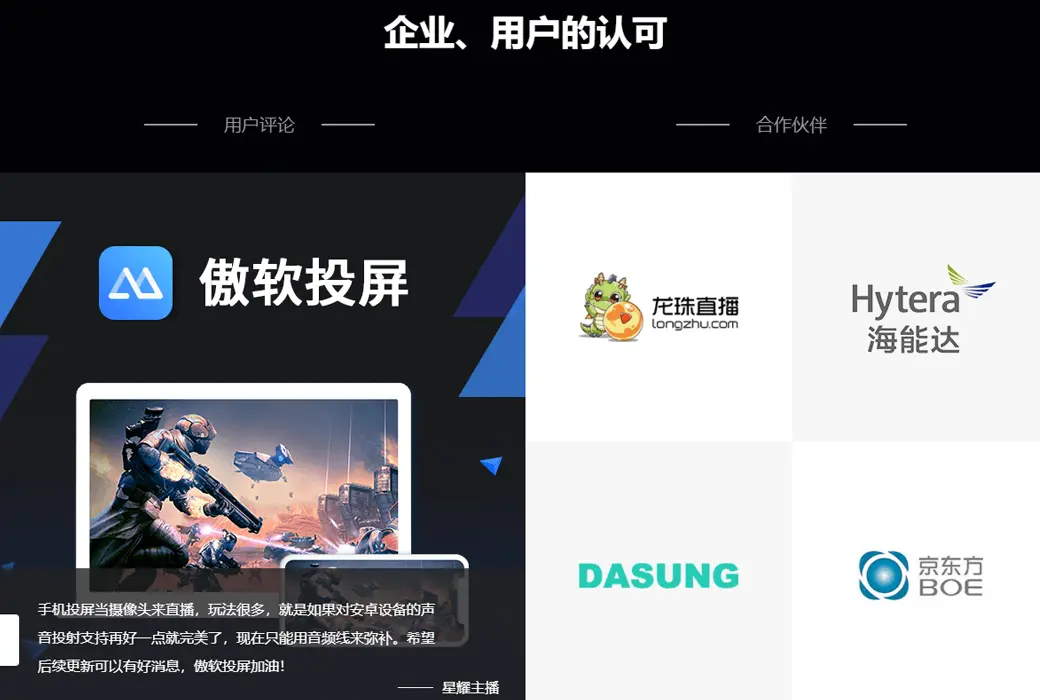You haven't signed in yet, you can have a better experience after signing in
 ApowerMirror is a software for controlling the same screen of a projection computer
ApowerMirror is a software for controlling the same screen of a projection computer

Activity Rules
1、Activity time:{{ info.groupon.start_at }} ~ {{ info.groupon.end_at }}。
1、Activity time:cease when sold out。
2、Validity period of the Group Buying:{{ info.groupon.expire_days * 24 }} hours。
3、Number of Group Buying:{{ info.groupon.need_count }}x。
Please Pay Attention
1、Teamwork process: Join/initiate a Group Buying and make a successful payment - Within the validity period, the number of team members meets the activity requirements - Group Buying succeeded!
2、If the number of participants cannot be met within the valid period, the group will fail, and the paid amount will be refunded in the original way.
3、The number of people required and the time of the event may vary among different products. Please pay attention to the rules of the event.

ApowerMirror is a software for controlling the same screen of a projection computer






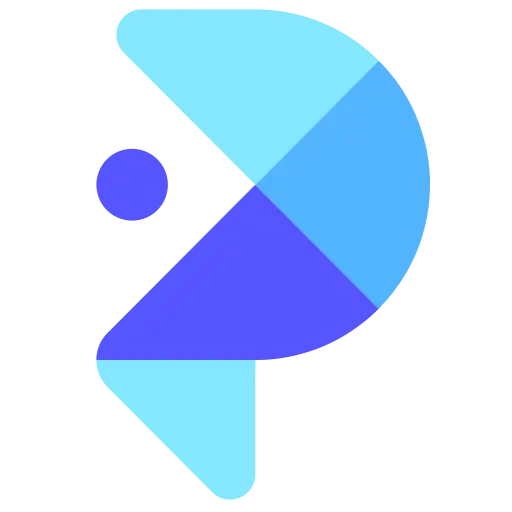

Aoruan Projection Screen
Computer controlled mobile phone, wireless large screen experience.
Support for multi-platform use
ApowerMirror is a one screen software that is compatible with both iOS and Android systems, and supports use on both Windows and Mac. As long as your Android system is 5.0 or above and supports the Chromecast protocol, you can experience unlimited Android on-screen fun. For iOS users, using this software, they only need to turn on AirPlay to project their phone screen onto their computer.
Enjoy a large screen experience
Using ApowerMirror, you can wirelessly project videos, photos, and other media images played on your phone onto your computer, enjoying a large screen visual experience!
Computer controlled Android phones
ApowerMirror supports users to control Android phones on their computers: you can input WeChat, QQ, WhatsApp, LINE, or SMS content using the mouse and keyboard on the computer. Android game players can play mobile games on their computers without the need for an Android emulator without a ROOT!
New screen recording experience
Another feature of ApowerMirror is its ability to capture and record phone screen images. Compared with other similar apps, its connection method is simpler, the screen recording image quality is clearer, and the experience is smoother.

Official website:https://www.apowersoft.cn/phone-mirror
Download Center:https://apowermirror.apsgo.cn
Backup Download:N/A
Delivery time:24-hour automatic shipping
Operating Platform:Windows、macOS、Android、iOS
Interface language:Supports Chinese interface display and multiple language options.
Update Description:The software manufacturer promises permanent use and free updates.
Trial before purchase:Before purchase, the free version with restricted features can be used.
How to receive goods:After purchase, the activation information will be sent to the email address at the time of placing the order, and the corresponding product activation code can be viewed in the personal center, My Orders.
Number of devices:You can log in to this account on multiple computers. However, you can only use the product on one computer at a time.
Replace computer:Uninstall the original computer and activate the new computer.
Activation guidance:On PC devices,Open Software>; Login Account>; Click on 'Activate VIP' on the account page>; Enter the activation code to activate.
Special note:To be added.
reference material:https://www.apowersoft.cn/phone-mirror

Any question
{{ app.qa.openQa.Q.title }}
Is the screen disconnected midway?
Hello!
One Automatically disconnect after a short period of use
① After excluding the unstable factors of WIFI network, the disconnection during screen casting is generally related to the system settings of some Android devices. Some systems will automatically turn off the program services that have been running in the background, and the phone needs to enable the corresponding permissions to stably cast the screen. To check if the software floating window permission is enabled, generally go to Application Settings ->Aosoft Projection Screen ->Permission Management ->Other Permissions ->Floating Window ->Allow


② In addition to enabling floating window permissions, some devices also need to allow Aoruan screen casting to run in the background in order for the screen casting to run stably without interruption. Different models of mobile phones are located in different positions. Here, taking Xiaomi phones as an example, the application settings ->Aosoft Screen Projection ->Power saving Strategy ->Settings Unlimited

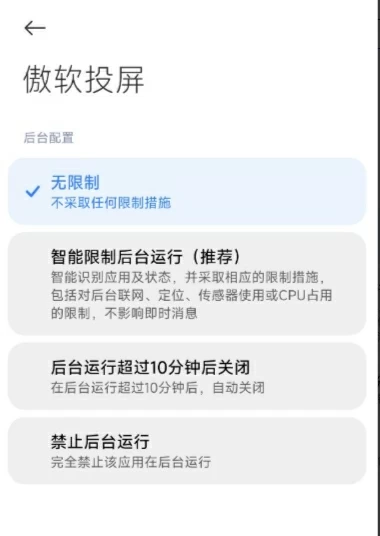
II Screen cast disconnected midway through the game
① Check if the highlight moment or other screen recording related functions are enabled in the game. This function conflicts with screen casting and can cause screen casting interruption. It needs to be turned off. ② Some device systems come with game acceleration related functions, which can also affect the screen casting service running in the background. If you encounter a lag at the beginning of the game, you can try turning off this function and re casting.